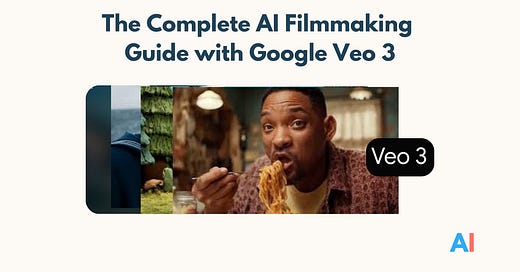The Complete AI Filmmaking Guide with Google Veo 3
13 steps + pro-level prompts to turn raw AI into scenes worth watching
Google Veo 3 is the biggest leap into the future.
Type a prompt.
Watch an ultra-real video come to life.
But here’s the twist
Great footage still needs high level skill:
Framing. Pacing. Sound. Emotion.
This guide connects both worlds.
You’ll learn the filmmaking mindset
and prompting techniques
that turn raw AI power
into scenes worth watching.
Ready? Let’s dive in.
What you need
Access to Google Veo 3
A spark of excitement
One open notepad to collect prompts
Index
Step 1 : Anatomy
Step 2 : Detail vs Basic
Step 3 : Tweak Seeds
Step 4 : Character Card
Step 5 : Audio Layers
Step 6 : Subtitle Shield
Step 7 : Brevity Rule
Step 8 : Impromptu Lines
Step 9 : Ambient Control
Step 10 : Video Styles
Step 11 : Camera Moves
Step 12 : Selfie Shot
Step 13 : Physics
▸ Step 1: Anatomy
Video prompt framework
Why: Veo follows specificity.
Try to mention all eight even one-word cues help.
Prompt Anatomy Checklist
Subject - person, animal, object, landscape
Context - office, forest, city street
Action - laughs, walks, dolly-zoom reveal
Style - cinematic, stop-motion, 8-bit
Camera Motion - eye-level, dolly shot
Composition - close-up, wide, selfie
Ambiance - warm tones, blue night light
Audio - dialogue, crowd noise, tense score
▸ Step 2: Detail vs Basic
Basic vs Detailed (Rotary-Phone Demo)
Why: Detail drives drama.
Basic prompt
“A man answers a rotary phone.”Detailed prompt
“A shaky dolly zoom goes from a far-away blur to a close-up cinematic shot of a desperate man in a weathered green trench coat as he picks up a rotary phone mounted on a gritty brick wall, bathed in the eerie glow of a green neon sign. The shallow depth of field focuses on his furrowed brow while neon shadows swirl, creating urgency and isolation.”▸ Step 3: Tweak Seeds
Change Each Prompt (Woman-Laughs Seeds)
Why: Veo 3 reuses the same visual seed unless you change the description, so repeating a prompt wastes credits and variety.
Bad ➜ a woman laughs (run twice = same look, same earrings)
Good ➜ a woman laughs loudly in a boardroom, turns red from embarrassment
Better ➜ a woman laughs quietly at home, late-night TV flickering in the background
Try tweaking one knob per run
Appearance - hair color, style, clothing
Setting - office vs living room
Emotion - long loud laugh vs shy giggle
Reason - just heard a joke, hiding embarrassment
Example #1
a woman laughs long and loudly, she’s in an office meeting and she’s embarrassed afterwardsExample #2
a woman laughs quietly, she’s at home watching a TV showKeep reading with a 7-day free trial
Subscribe to How To AI Guide to keep reading this post and get 7 days of free access to the full post archives.