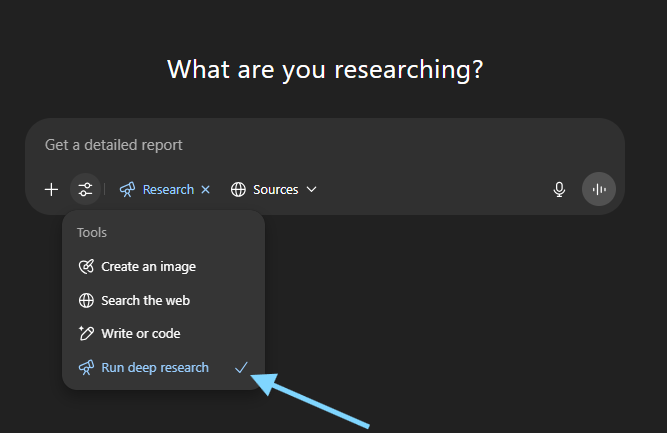ChatGPT Deep Research Mode That Replaced Our $120K Analyst
How to run pro-level reports in 30 mins using one killer prompt template
ChatGPT’s Deep Research mode is like hiring a full-time analyst.
It scours hundreds of sources, crunches data, and delivers a cited report all in minutes.
But here’s the catch:
Most people burn through their credits with vague prompts.
This guide shows you how to get maximum depth from every single query.
Ready? Let’s dive in.
What Is Deep Research?
Deep Research is an autonomous, agent-style feature
(built on an o3 reasoning model) that:
Crawls hundreds of pages, PDFs, and images in one run
Synthesizes everything into a citation-rich report
Takes roughly 5 – 30 minutes to complete complex prompts
Current Monthly Caps (June / July 2025)
Pro ≈ 250 full queries
Plus / Team / Edu / Enterprise ≈ 25 full queries
Free ≈ 5 lightweight queries
Temporary: limits change frequently check Settings → Usage for the latest .
Who Can Benefit Most? (not limited)
Market analysts & strategists
Researchers & academics
Product and UX teams
Content creators & journalists
Serious shoppers vetting high-ticket buys
Anyone hunting “needle-in-haystack” info (e.g., forgotten TV episodes)
What you need
ChatGPT account
10 – 30 minutes of patience
▸ Step 1: Enable Deep Research Mode
It’s off by default.
Open ChatGPT
Click on tools in chatbot
Select Run deep research.
▸ Step 2: Craft & Submit a Winning Prompt
Why - Precision prevents wasted queries.
✦ Template Prompt (fill in the brackets)
Keep reading with a 7-day free trial
Subscribe to How To AI Guide to keep reading this post and get 7 days of free access to the full post archives.